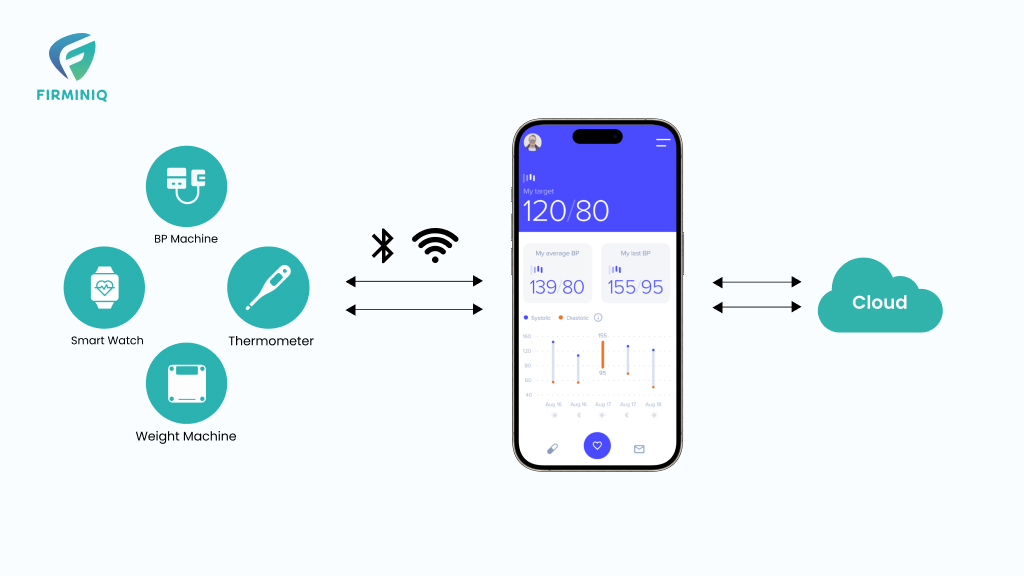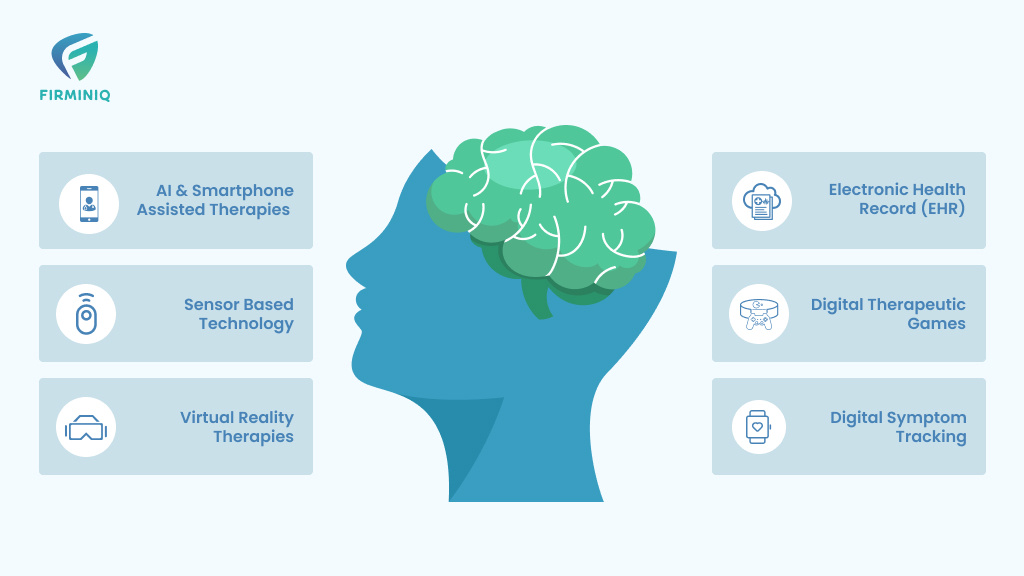Introduction
Health devices offer automatic syncing capabilities that make it easier than ever for people to track and monitor their health metrics. From blood pressure monitors to pedometers, these devices can synchronize with android phones through Bluetooth.
How Does this Work?
Let’s explore the exciting world of automatic syncing.
When you use a health device with automatic syncing capabilities, it’s like having a personal health coach with you 24/7. All you must do is ensure that your device is properly paired with your Android phone, and then sit back and let the magic happen. When you take a reading or perform an activity, your health device automatically sends the data to your phone via Bluetooth.
The automatic syncing process is seamless and exciting. As you take readings and perform activities, you can watch your health metrics change in real-time on your Android phone. You can track your progress over days, weeks, and months, and make data-driven decisions regarding your health and wellness.
Health devices are now beginning to incorporate artificial intelligence and machine learning algorithms, which can provide personalized insights and recommendations to users based on their health metrics. Imagine having a personal health coach that not only tracks your health metrics but also provides personalized guidance on how to improve your health and wellness. The future of automatic syncing is looking increasingly intelligent, with personalized insights and recommendations based on individual health metrics.
Data syncing is essential for health devices for several reasons. Firstly, health devices such as blood pressure monitors, glucose meters, and weight scales generate data that needs to be recorded and analyzed over time. By syncing this data to a mobile device or cloud service, users can track changes in their health and identify trends or patterns that could indicate a potential health problem.
Secondly, data syncing enables users to share their health data with healthcare providers, family members, or other caregivers. This can be particularly important for people with chronic conditions who need regular monitoring and support. By sharing their health data with healthcare providers, patients can receive more personalized care and treatment recommendations.
Finally, data syncing allows health device manufacturers to collect anonymized data from users to improve the accuracy and effectiveness of their products. By analyzing data from large populations, manufacturers can identify the latest trends and insights that could lead to the development of more advanced health devices and treatments.
Different Ways for Syncing Data from Health Devices
There are several options available for syncing data from health devices
1. Bluetooth Syncing
Many health devices use Bluetooth to sync data with mobile apps or other devices. This is a convenient and widely used option, but it may be limited by distance and connectivity issues.
2. Wi-Fi Syncing
Some health devices offer Wi-Fi connectivity for syncing data with cloud services or other devices. This option may offer greater range and reliability than Bluetooth syncing, but it may also require a strong and stable Wi-Fi connection.
3. Cellular Syncing
Some health devices can synchronize data over cellular networks, allowing users to access their health data from anywhere with a cellular connection. This option may be more expensive or require a subscription, but it can offer greater convenience and accessibility.
4. USB Syncing
Some health devices can be connected directly to a computer or mobile device via USB for data syncing. This option may be less convenient than wireless syncing options, but it may offer greater speed and reliability.
5. Cloud Syncing
Many health devices can synchronize data with cloud-based services, allowing users to access their health data from multiple devices and locations. This option may require a subscription or an internet connection, but it can offer greater flexibility and convenience.
The choice of data syncing option will depend on the specific health device and user needs. It is important to consider factors such as convenience, reliability, and cost when choosing a data syncing option. However, Bluetooth syncing is the popular and widely used option, as it is reliable and convenient for syncing data between health devices and mobile apps.
Challenges faced during the development of Health Device Apps and how these were addressed
Developing the health device app for android presented several challenges that had to be overcome to provide a high-quality user experience. Here are some of the key challenges faced during development and how they were addressed
1. Compatibility with Multiple Devices
One of the main challenges of developing the health devices connect app was ensuring that it would work seamlessly with a wide range of android devices, each with its own specifications, screen sizes, and software versions. To address this, the app was extensively tested across a range of devices and software versions, and compatibility issues were addressed through targeted bug fixes and software updates.
2. Integration with Multiple Health Devices
The app needed to be compatible with multiple health devices, each with its own unique data formats and connectivity protocols. To address this, the app was designed to support a wide range of health devices and to handle data in a standardized format that could be easily processed and synced with the cloud.
3. Syncing Data in the Background
It needed to be able to synchronize data from health devices in the background, without requiring user interaction. To achieve this, the app was developed using background sync technologies such as Work Manager and Foreground Services, which allow data to be synchronized without requiring the app to be open or the device to be actively in use.
4. User Privacy and Security
The app deals with sensitive health data, so ensuring the privacy and security of user data was a top priority. To address this, the app was developed with robust data encryption and authentication protocols, and extensive user privacy settings were included to give users control over how their data is shared and used.
5. User Experience
Finally, a key challenge of developing the app was ensuring a smooth and intuitive user experience. To achieve this, the app was designed with a simple and easy-to-use interface, with clear instructions for setting up and syncing health devices, and with extensive help and support resources to guide users through any issues that may arise.
Overall, by addressing these challenges through careful design and development, the connected app provides a high-quality user experience that seamlessly integrates with a wide range of android devices and health devices, while ensuring the privacy and security of user data.
Let’s see how that works at code level
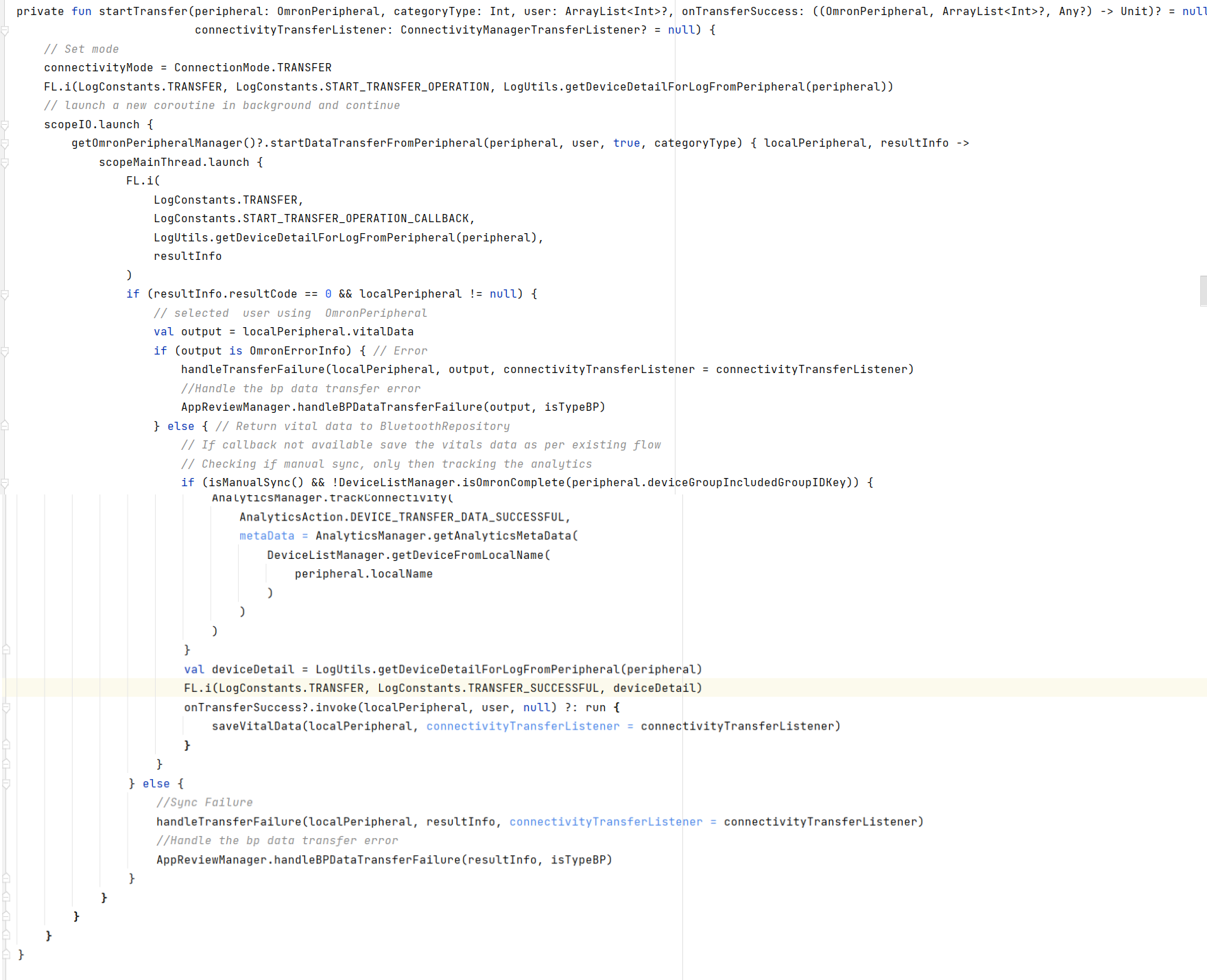
Benefits of Auto Sync Feature
The auto sync feature of health devices offers several benefits to users, including:
1. Easy Tracking of Health Metrics
The automatic syncing of health metrics allows users to easily track their progress over time. By syncing their data to their smartphone, users can view their health metrics in an easy-to-read format and track their progress over days, weeks, and months.
2. Real-Time Feedback
By using the automatic syncing feature, users can receive real-time feedback on their health metrics. This can help motivate users to make positive changes to their health and wellness.