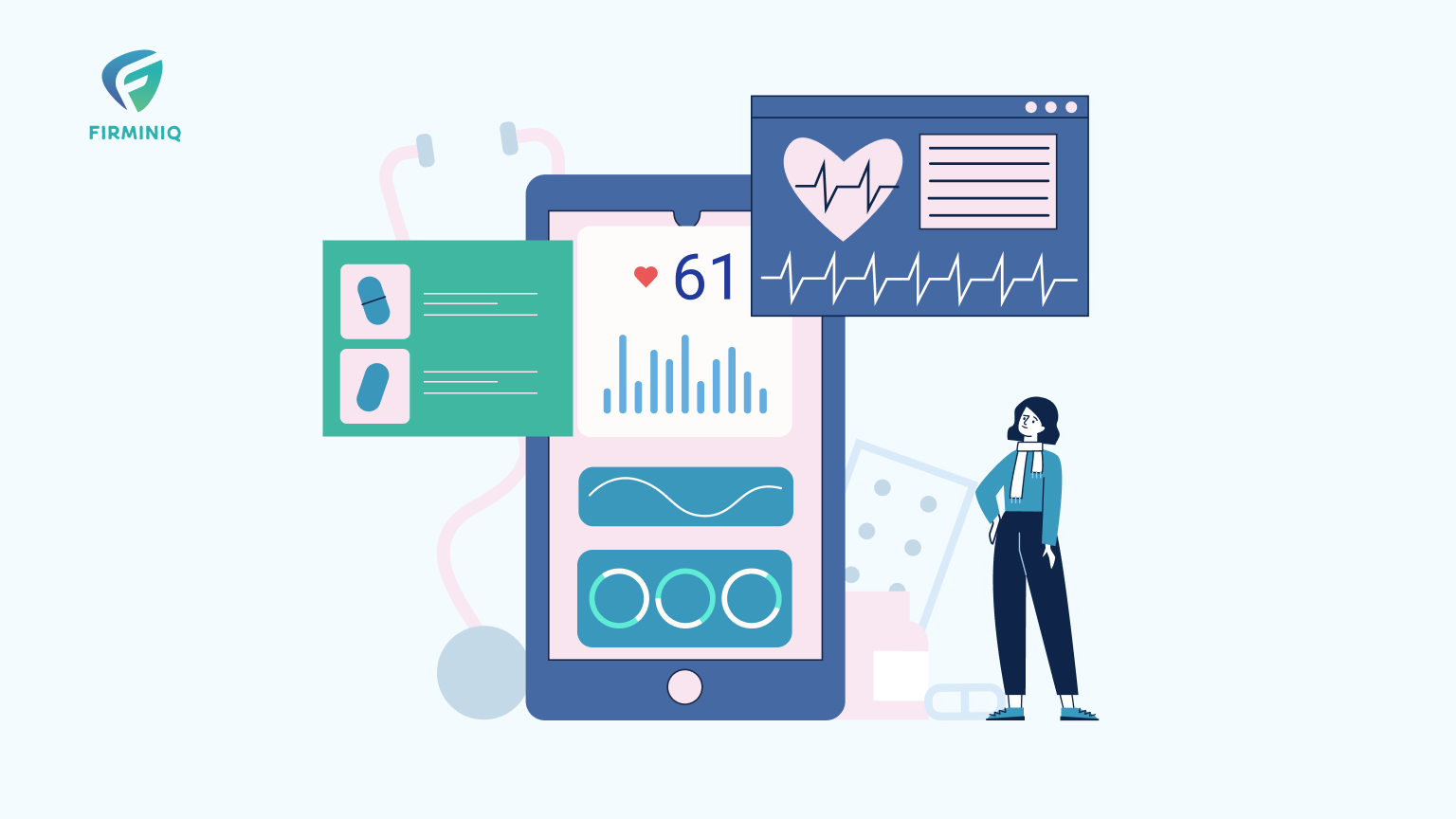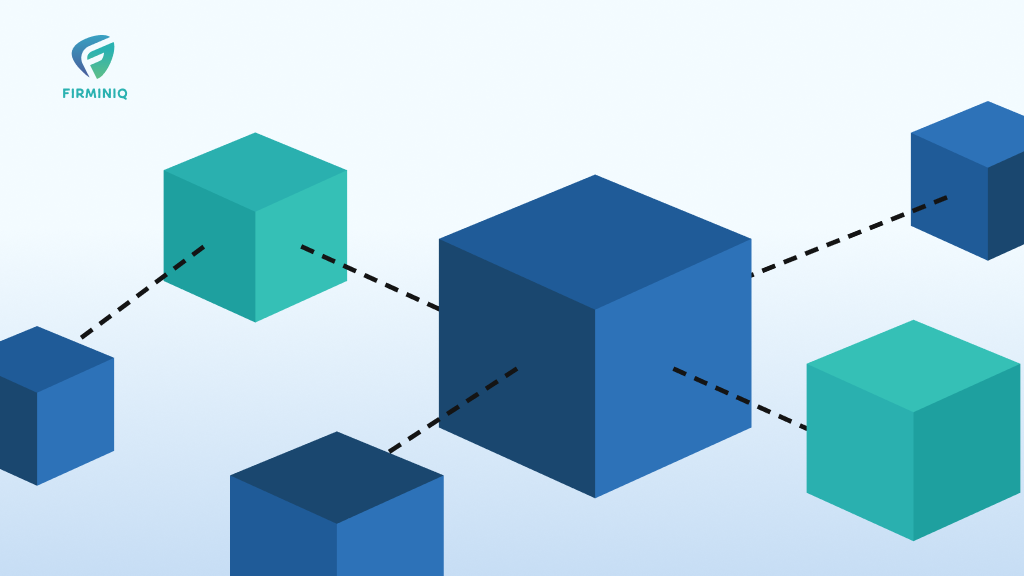Introduction
In the ever-changing realm of digital environments, safeguarding sensitive information becomes progressively complex, compelling organizations to embrace sophisticated security measures. Two-Factor Authentication (2FA) emerges as a fundamental strategy, adding an extra level of defense beyond conventional passwords and effectively reducing the threats linked to unauthorized access.
What is 2FA?
2FA is a security protocol that mandates the use of two separate forms of identification for gaining access to a particular resource or system.
2FA falls under the broader category of multi-factor authentication (MFA) and enhances access security by necessitating two distinct authentication factors to validate your identity. These factors encompass something you know, such as a username and password, coupled with something you possess, like a smartphone app, which is utilized to approve authentication requests.
By requiring this dual-layered authentication process, 2FA serves as a robust defence against various threats, including phishing, social engineering, and password brute-force attacks. This approach significantly fortifies the security of your logins, guarding against potential exploitation of weak or compromised credentials by malicious actors.
Why is 2FA an Essential Part of Security?
2FA ensures an additional layer of security by verifying login requests through a separate channel, confirming the authenticity of the user. You may have encountered 2FA without realizing it, such as when a website sends a numeric code to your phone for entry, completing a multi-factor transaction.
Below are some of the reasons to why 2FA is essential:
Risk Mitigation
- Immediate mitigation of risks associated with compromised passwords.
- Even if a password is hacked, guessed, or phished, it alone is insufficient for unauthorized access.
- The approval of the second factor is crucial for access
Active User Engagement
- 2FA actively involves users in maintaining security.
- Users play an active role in their digital safety.
- When receiving a 2FA notification, users assess whether they initiated the action or if unauthorized access is attempted.
Dynamic Involvement
- Dynamic involvement emphasizes security with every transaction.
- Unlike passive web security measures, 2FA establishes a collaborative partnership between users and administrators.
How does 2FA work?
Two-factor authentication enhances account security by employing two distinct authentication methods. The second method typically requires verification through a personal possession, like a mobile phone, in addition to the conventional use of a username and password.
Using a login system based solely on a password and a security question poses a lower level of security. If someone gains knowledge of the password, there’s a high likelihood they also know or can deduce the answer to the security question. On the other hand, two-factor authentication introduces a significantly higher level of security because accessing an entirely different factor, such as a physical phone, is more challenging for unauthorized individuals. This complexity makes two-factor authentication a more robust and secure approach.

2FA relies on three distinct factors for verification: something you know (e.g., a password), something you have (e.g., a bank card), and something you are (e.g., face ID). For 2FA, two out of these three factors are required, while MFA may incorporate all three factors or include additional elements such as GPS tracking to confirm physical location.
Here is an overview of the three primary 2FA authentication factors:
Knowledge Factor
This involves information that you know, like a password or a PIN code. While it cannot be physically lost or found, it can be duplicated.
Possession Factor
This encompasses something you have that is not easily replicable but can be taken, such as a bank card or a physical key.
Inherence (Biometric) Factor
This pertains to something you are, which is challenging to imitate, like a fingerprint or face ID. It involves biometric characteristics that are unique to individuals and difficult to fake.
Common Ways to Implement 2FA in Mobile Apps
Integrating MFA into a mobile app is imperative for bolstering security and ensuring the protection of user data. There are many approaches to implement MFA, each presenting distinct levels of security and user engagement. The following are diverse methods for incorporating MFA in a mobile app:
SMS Verification
- Dispatch a one-time code to the user’s registered mobile number.
- Users input the received code to finalize the authentication process.
Time-Based One-Time Passwords (TOTP)
- Generate a time-sensitive code using algorithms like HMAC-SHA1.
- Users enter the displayed code from their authenticator app (e.g., Google Authenticator).
Biometric Authentication
- Employ fingerprint recognition or facial recognition for identity verification.
- This method provides a secure and convenient way to authenticate users.
Push Notifications
- Dispatch a push notification to the user’s mobile device.
- Users grant or deny the authentication request directly from the notification.
Email Verification
- Send a verification link or code to the user’s registered email address.
- Users click the link or input the code to complete the authentication process.
When integrating multifactor authentication into a mobile app, it is critical to strike a balance between security and user experience. The selected method should align with the app’s characteristics, user preferences, and the sensitivity of the protected data. Furthermore, clear communication and user education regarding the chosen MFA method are vital for a smooth and secure authentication process.
Is 2FA Authentication Secure?
While two-factor authentication (2FA) is an enhancement to security, the overall security of 2FA systems is contingent on the resilience of their weakest element. For instance, the security of hardware tokens relies on the trustworthiness of the issuer or manufacturer. Notably, the vulnerability of 2FA systems was underscored in 2011 when RSA Security reported a breach in its SecurID authentication tokens.
The process of account recovery itself can be exploited to undermine two-factor authentication. In some cases, it involves resetting a user’s existing password and sending a temporary password via email, enabling the user to bypass the 2FA process. This method was employed in a high-profile case where the business Gmail accounts of Cloudflare’s chief executive were compromised.
While SMS-based 2FA is cost-effective, easy to implement, and user-friendly, it is susceptible to various attacks. The National Institute of Standards and Technology (NIST) discourages the use of SMS in 2FA services, as stated in its Special Publication 800-63-3: Digital Identity Guidelines. NIST’s assessment is based on the susceptibility of one-time passwords (OTPs) sent via SMS to attacks like mobile phone number portability exploits, attacks on the mobile phone network, and malware that can intercept or redirect text messages.
Conclusion
In conclusion, the integration of 2FA stands as a pivotal measure in fortifying the security of digital systems and shielding sensitive information. While 2FA offers an added layer of defence beyond conventional passwords, meticulous selection and incorporation of diverse authentication factors are imperative.
A keen awareness of potential vulnerabilities, particularly those linked to specific 2FA methods or the account recovery process, proves indispensable. Striking a delicate equilibrium between security and user convenience is paramount in the implementation phase.
Consistent updates, user education, and adherence to industry best practices collectively enhance the efficacy of 2FA systems. Embracing a thorough and proactive strategy empowers organizations to significantly elevate their defenses against unauthorized access, fostering a more resilient and robust security posture.