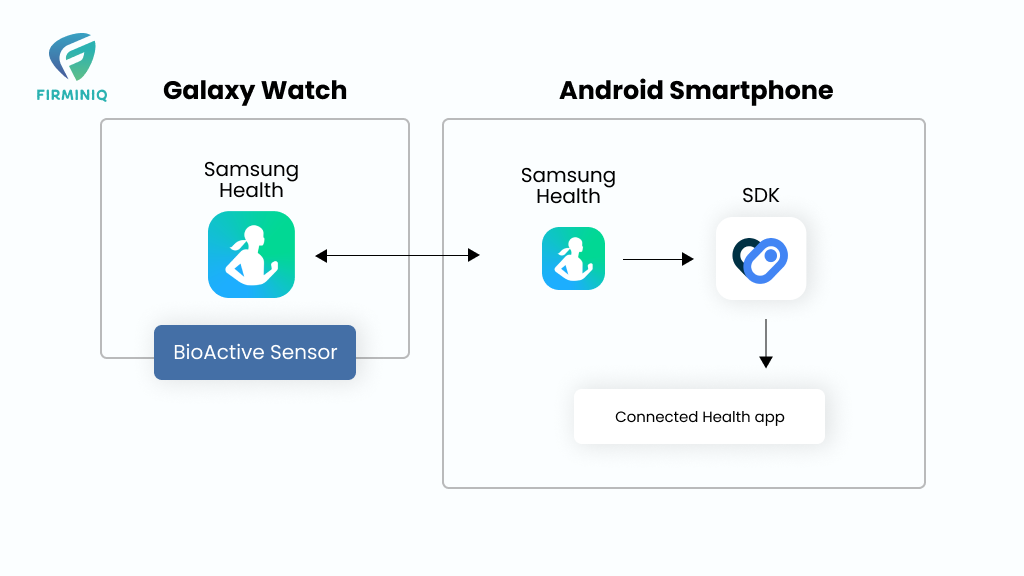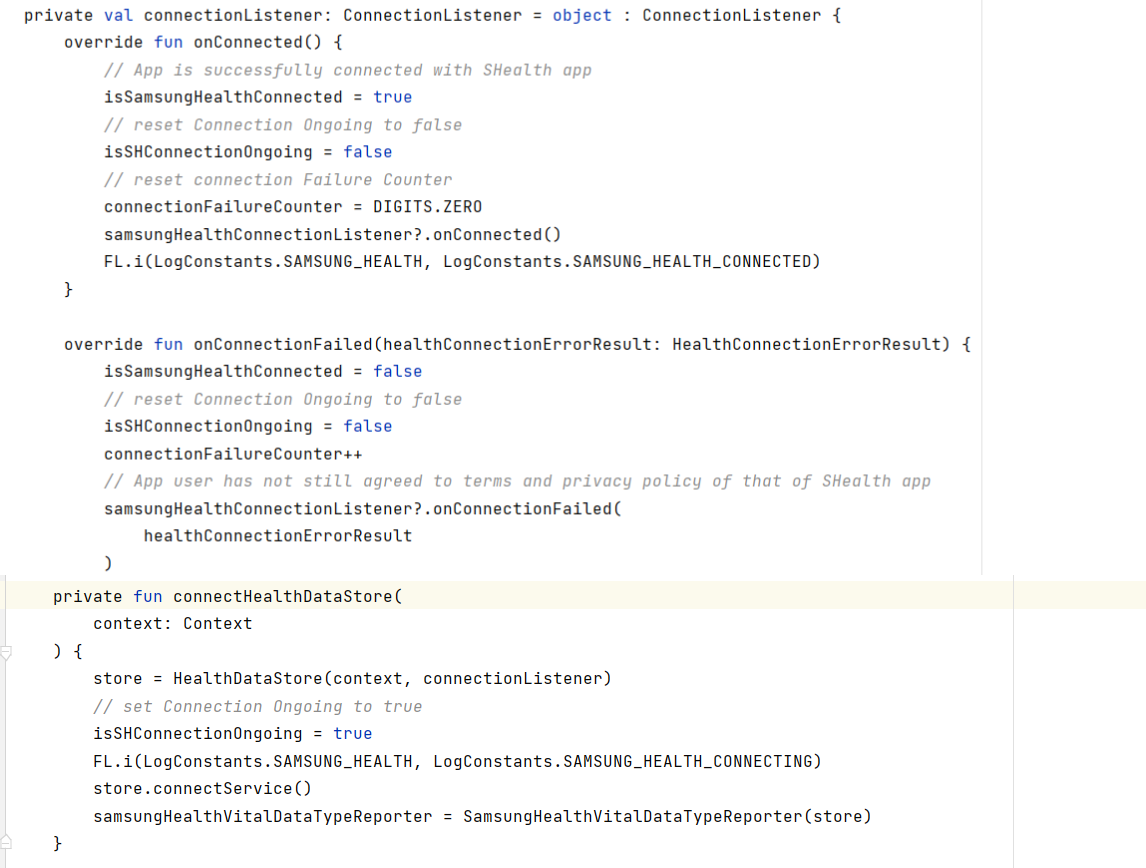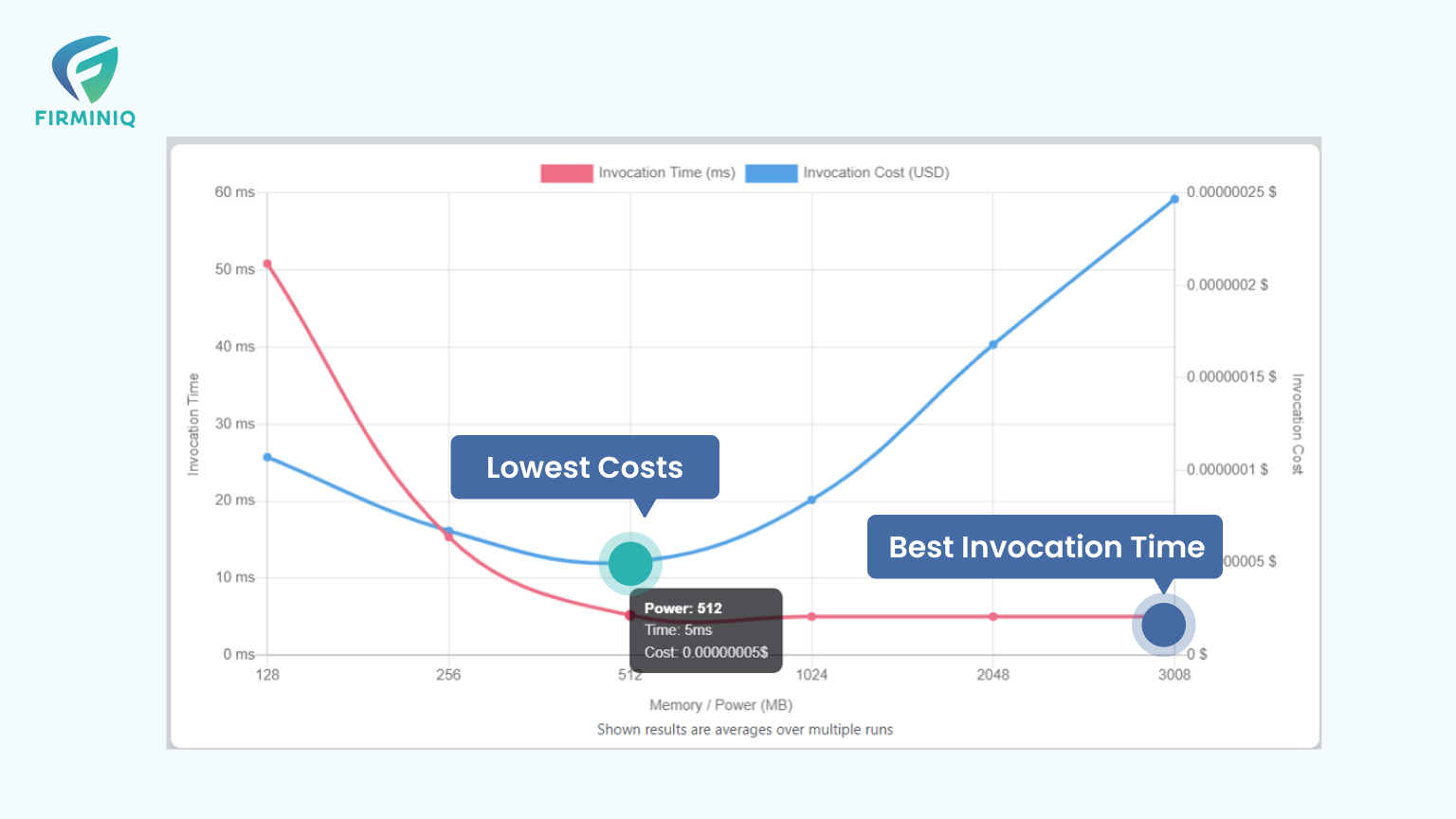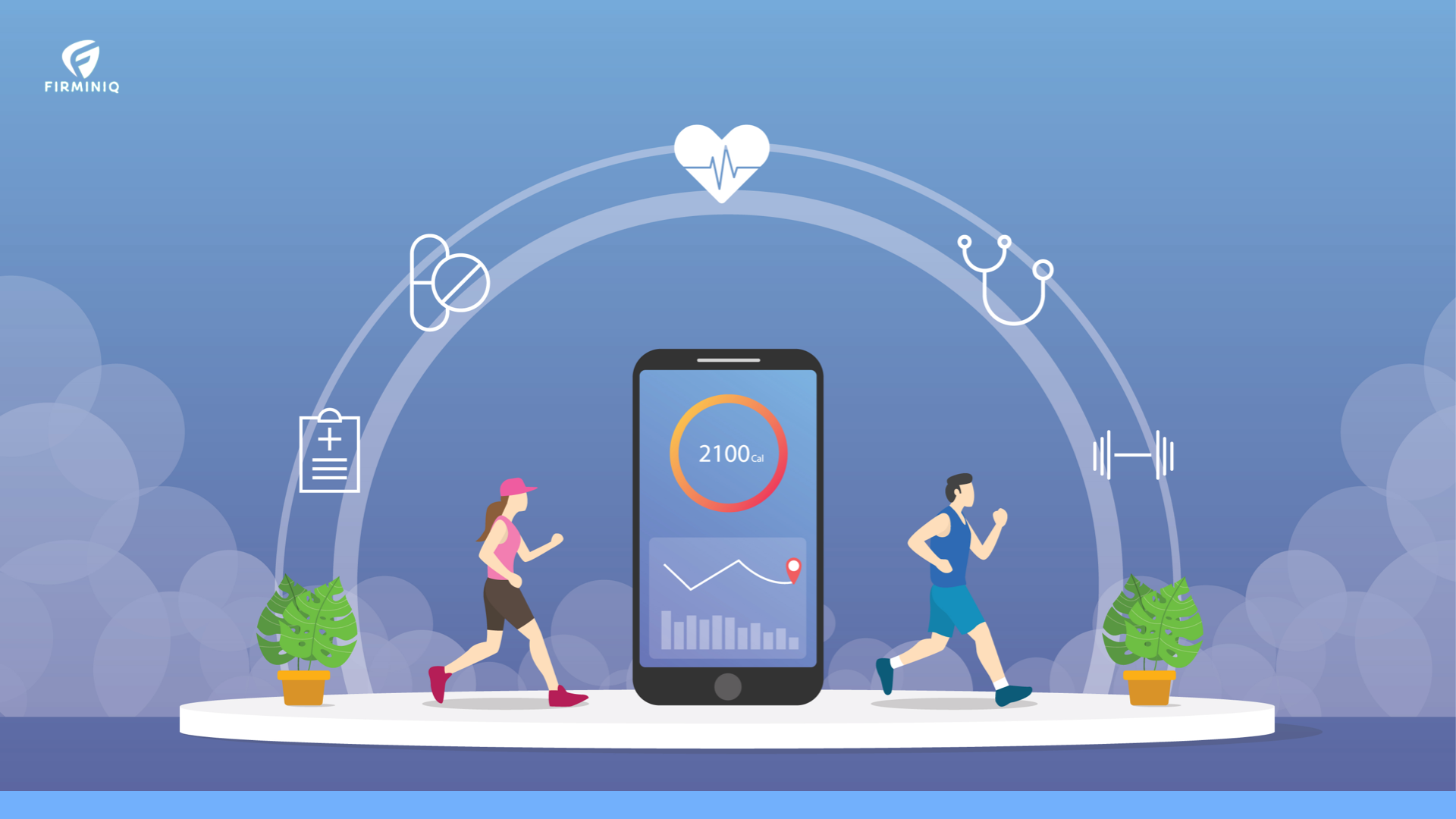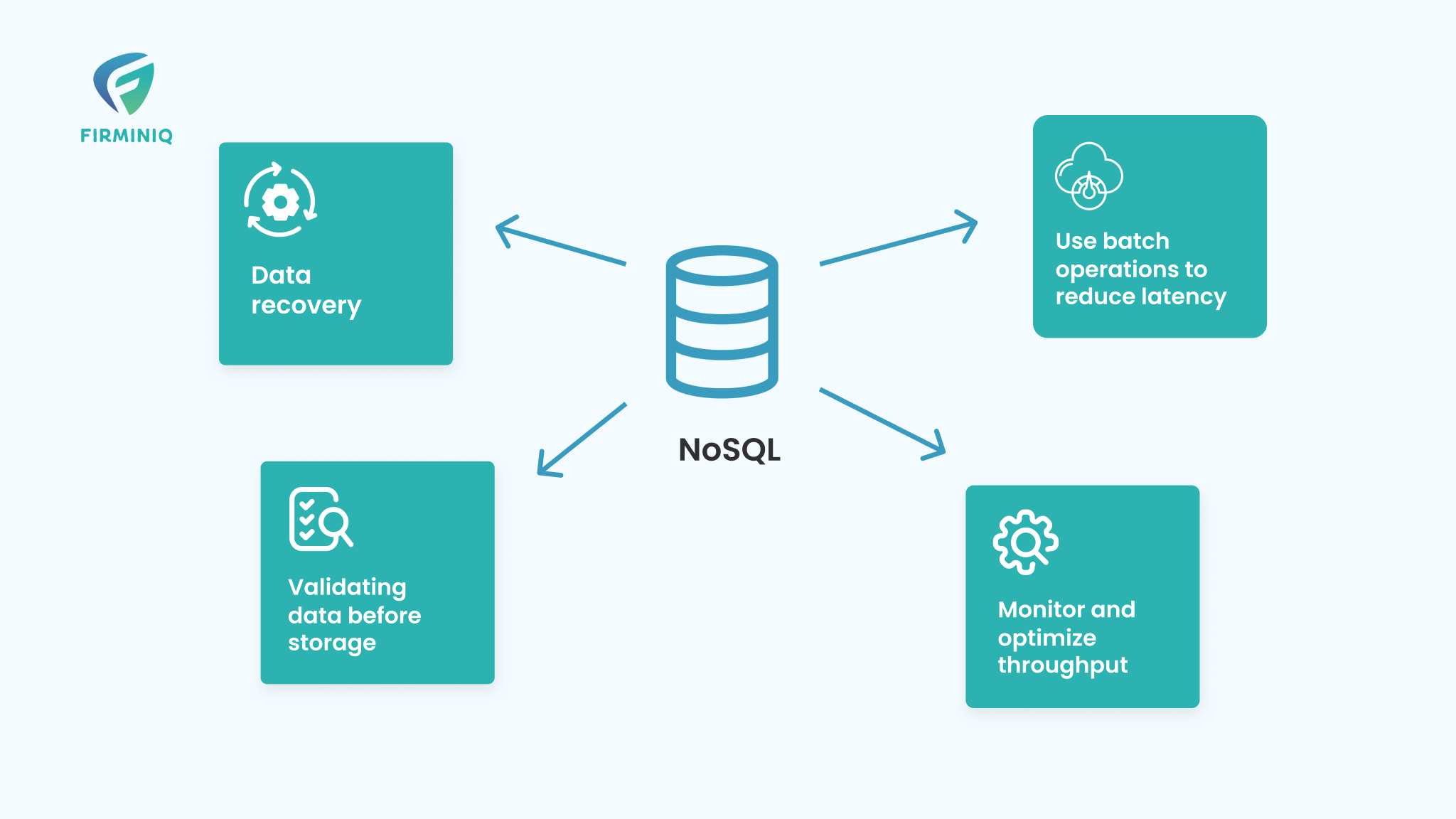Introduction
If you are someone who loves to keep track of your health metrics, then you may be interested in synchronizing your health devices with Samsung Health. It is a powerful platform that allows users to track and monitor their health metrics in one convenient location. With the ability to synchronize your health devices with Samsung Health, you can easily track your progress and make data-driven decisions about your health and wellness.
Let us first discuss few of the benefits of connecting the Health Devices app to Samsung health
1. Consolidation of health data
2. Automatic tracking and synchronizing
3. Better insights and analysis
4. Personalization and customization
Challenges Involved in Data Sharing Between Health Devices Apps and Samsung Health
There were several challenges involved in data sharing between apps like health devices app and Samsung Health. Here are some potential challenges:
1. Technical compatibility
The two apps are developed using different programming languages, frameworks, or protocols, which made it difficult to establish a seamless and reliable connection between them.
2. Data privacy and security
Sharing health data between apps raises concerns around data privacy and security. Developers had to ensure that the data is transmitted and stored securely, and that user permissions and preferences are always respected.
3. User experience
Data sharing should be seamless and have an easy-to-use feature that does not require significant effort from the user. This was challenging to achieve when integrating with multiple apps with different user interfaces and user flows.
4. App updates and changes
App updates, changes to APIs (Application Programming Interfaces), and other updates can break the connection between the two apps and require ongoing maintenance and support to ensure data sharing continues to function as intended.
5. Regulatory compliance
Health apps are subject to various regulatory requirements, such as HIPAA (Health Insurance Portability and Accountability) in the United States, which can add complexity to the development and implementation of data sharing features.
To overcome these challenges, developers carefully planned and tested data sharing functionality, prioritize user privacy and security, and work closely with app partners to ensure compatibility and reliability over time.
Let us see some code, to connect the app to Samsung health
Now, let us move ahead to the steps that would be required for connecting the app to Samsung Health
Steps For Connecting Health Apps with Samsung Health
1. Pairing Your Health Device with Your Android Phone
To begin sharing data from your health device with Samsung Health, you must first ensure that your device is properly paired with your android phone. You can pair your health device with your phone using Bluetooth connectivity.
2. Enabling the Health Devices App Permissions
Once your device is paired with your android phone, you will need to download the health devices app from the Google Play Store. When you first launch the app, it will ask for permission to access various features on your phone, including Bluetooth and location data. You must grant these permissions for the app to function properly.
3. Connecting the Health Devices App to Samsung Health
To connect the health devices app to Samsung Health, you must first launch the app and navigate to the settings menu. From there, select the “Health App Connection” option and choose Samsung Health from the list of available health apps.
4. Granting Permissions to Share Data with Samsung Health
When you first connect the Health Devices app to Samsung Health, you will be prompted to grant permission to share data between the two apps. You must grant these permissions to allow your health device to share data with Samsung Health.
5. Syncing Your Device with Samsung Health
Once you have granted the necessary permissions, you can begin synchronizing your health device with Samsung Health. To do this, simply take a reading with your device, and the data will automatically synchronize with the health devices app. From there, the data will be shared with Samsung Health.
Thus, sharing data from your health devices with Samsung Health is a powerful tool for tracking and monitoring your health metrics.
By following the steps outlined above and granting the necessary permissions, you can easily synchronize your Health device with Samsung Health and track your progress in one convenient location.